RankFeedr
Co-Citation Syndication & Content Indexing Services
Tutorials >> Viewing Your Account Feeds List
Where can I find my previously created feeds?
After you have created co-citation feeds, either in an external application like RSS Authority Sniper or inside the RankFeedr feed editor, you can easily find the feeds again by going to your RankFeedr dashboard and clicking on Feeds > My Feeds.
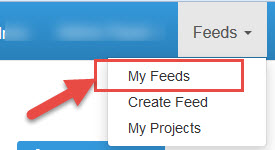
How can I get the URL of one of my feeds?
To find the URL of a feed you have created, click on Feeds > My Feeds to go to the feed list.
Find the feed you want the URL of in the list, and click on Get URLS.
The top URL in the popup list is the cacanonical (official) URL of that feed.
The other URLS shown in the list are URL aliases you can use for multiple submissions that will automatically serve the canonical feed URL.
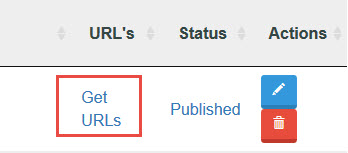
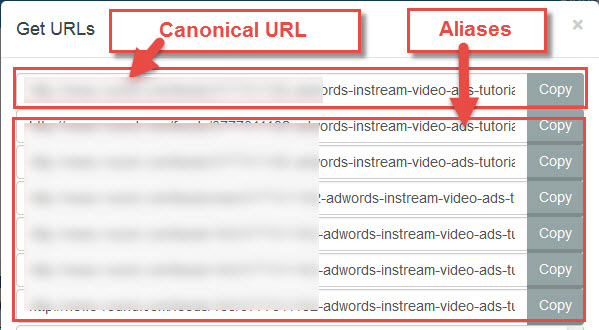
Can I search or filter my feeds list to find a feed?
Yes, you can search your feeds by Feed Title, Date Created, Tags, or Status.
Just start typing in the search box in the top right corner of the feeds list and the feeds will be automatically filtered to just those feeds for you.
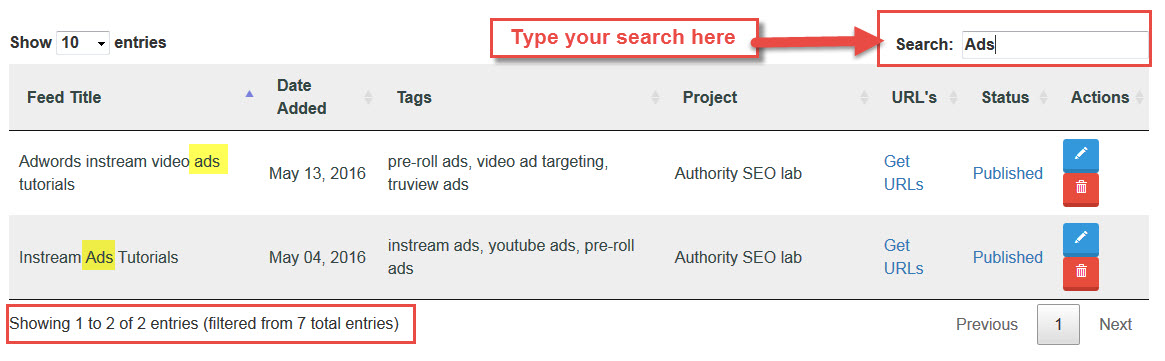
Sorting Feeds by Title, Date, Projects, or Status
To sort your feeds by a specific column, just click the column header. The feeds will then be sorted in that order for you.
If you would like to sort a column in reverse order, just click on the header a second time.
The "carat" symbol (the small triangle shown below in the Feed Title column) indicates which direction the feeds are currently sorted, and on which column.
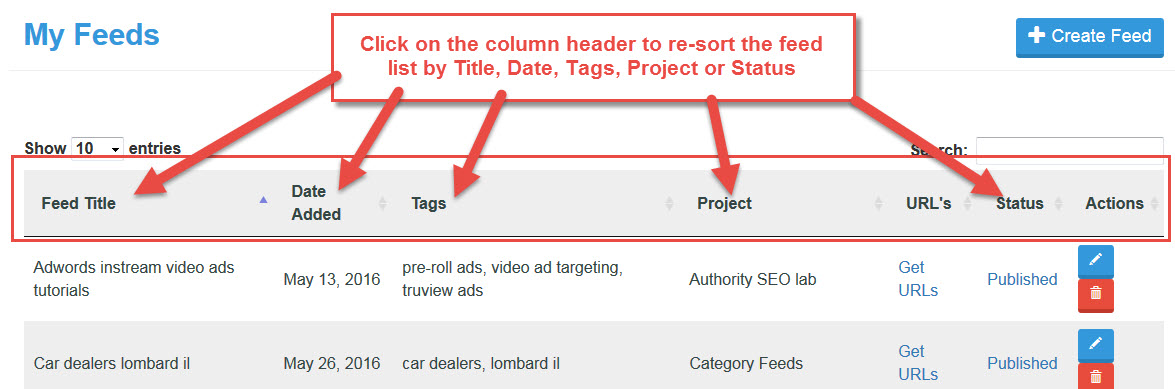
Don't Have RankFeedr SEO Power Yet?
Copyright 2024 - MindLink Labs.