RankFeedr
Co-Citation Syndication & Content Indexing Services
Tutorials >> Organizing Feeds with Projects
What are Projects and how should I use them?
Projects are like folders on your computer and they help you keep track of which feeds belong to which niche, website, or client.
If you are using co-citation feeds to boost your rankings in several different niches or with different clients, it's a good idea to use different projects to organize your feeds.
Using different projects will allow you to easily see which feeds belong to which niche, and find them again if you need to make changes.
Who will see my Projects?
Projects are like folders, while they help you organize your co-citation feeds, they will not be seen by anyone outside of your account. So you can name them whatever you like.
To Create a New Project from the Projects Screen:
Click the Feeds > My Projects menu item
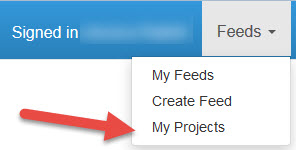
Click the Create Projects button

Enter the name of your new project and click the Add button.
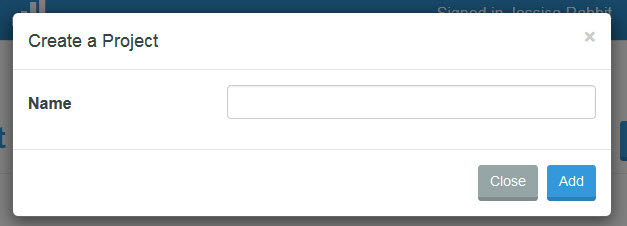
To Create a New Project from the Feed Editor:
Click the green + button at the right end of the Projects dropdown in the feed editor.
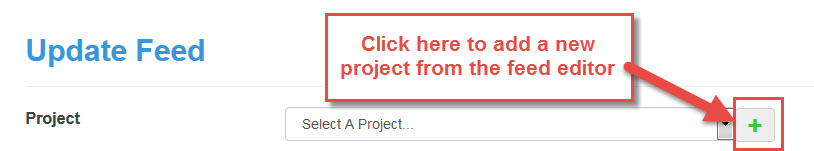
Enter a new project name in the Create a Project popup and save the new project by clicking Add.
The new project will automatically appear in the Projects dropdown in the Feed Editor after creation.
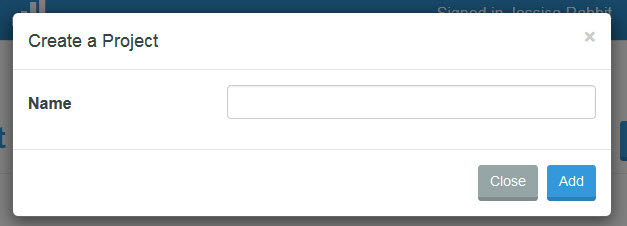
Don't Have RankFeedr SEO Power Yet?
Copyright 2024 - MindLink Labs.